How To Install Ubuntu 24.04 On Windows 11 Using WSL With GUI (NEW GUIDE)

Anurag Technical
40 Followers
In this video, I'll show you a complete guide on how to install & Run Ubuntu 24.04 on Windows 11 With GUI Using WSL. We will start enabling WSL (Windows Subsystem for Linux) and show you how to download and install Ubuntu 24.04. Additionally, I'll also show you how to natively run Linux GUI Apps alongside windows 11. At the end of this video, you will be able to unlock the potential of WSL, that enables you to run a full ubuntu desktop and access through XRDP. This indeed improves the seamless desktop experience. *For Command List see this link and step by step instructions*: https://kskroyal.com/run-ubuntu-24-04... #ubuntu #wsl TimeStamps 00:00 Introduction 00:44 Install GPU Drivers 01:00 Enable Hardware Virtualization 01:33 Install WSL Feature 02:13 Update WSL 03:23 Install ubuntu 24.04 03:54 Running Ubuntu BASH Directly 04:25 Update Ubuntu 04:53 Running Linux GUI Apps 06:44 Setup Flatpak 08:03 Setup Ubuntu GUI 11:26 Conclusion

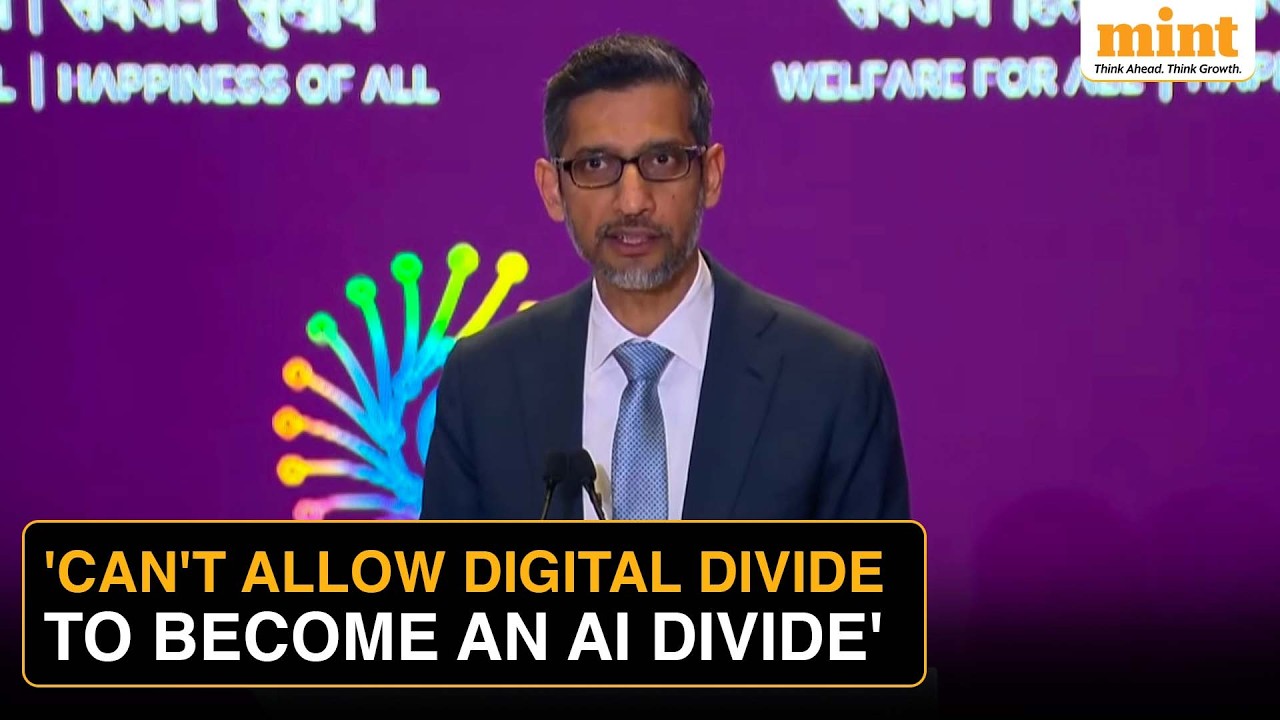


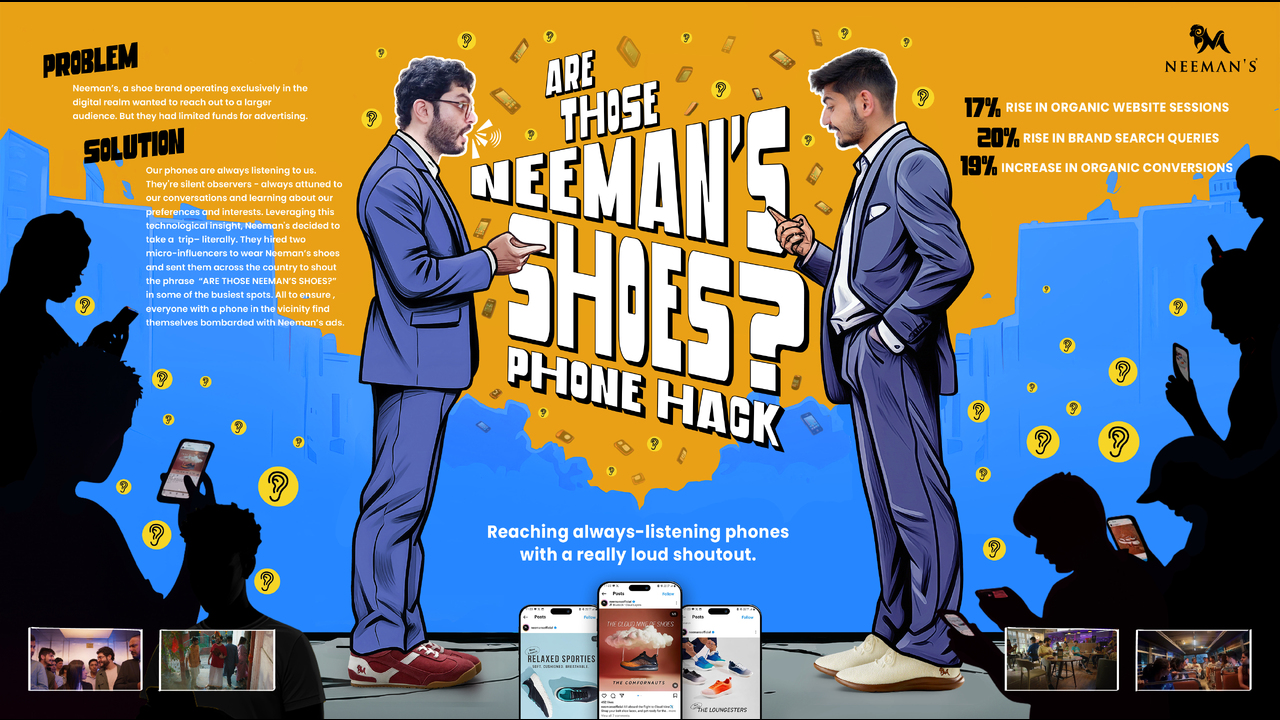
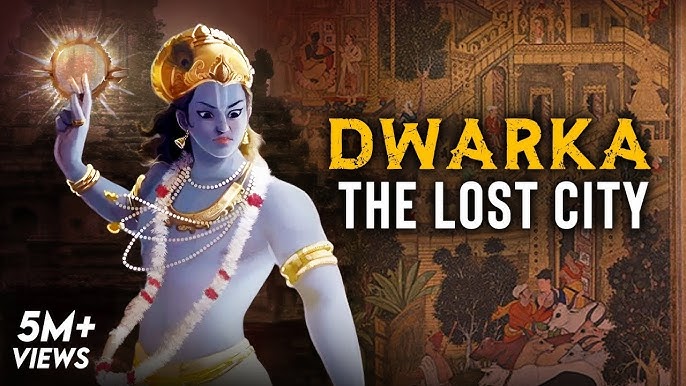
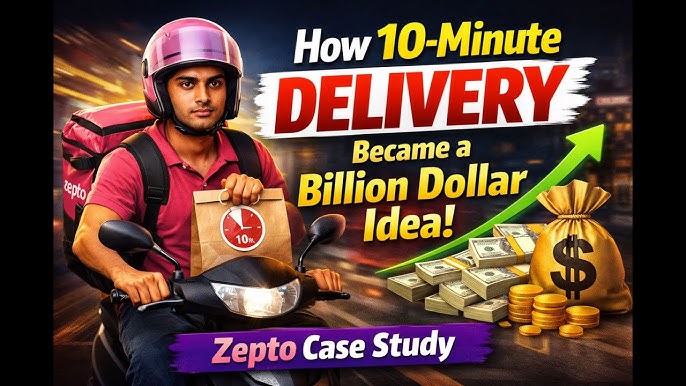




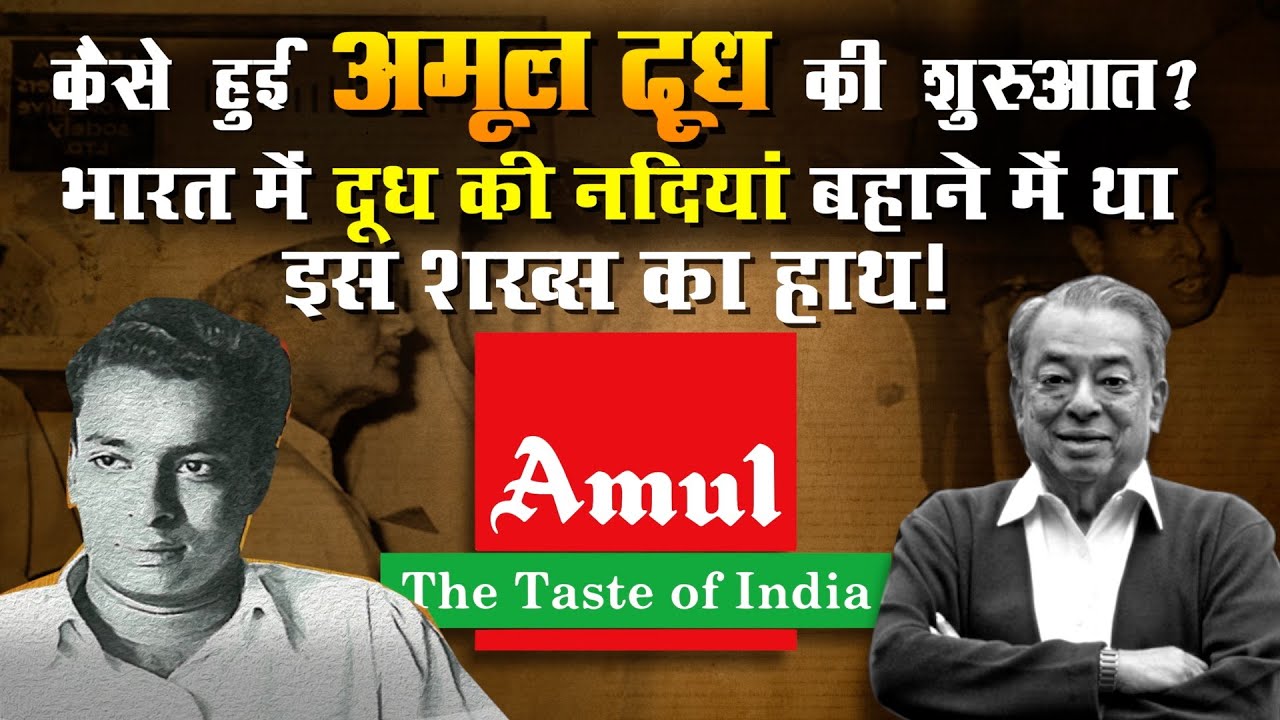



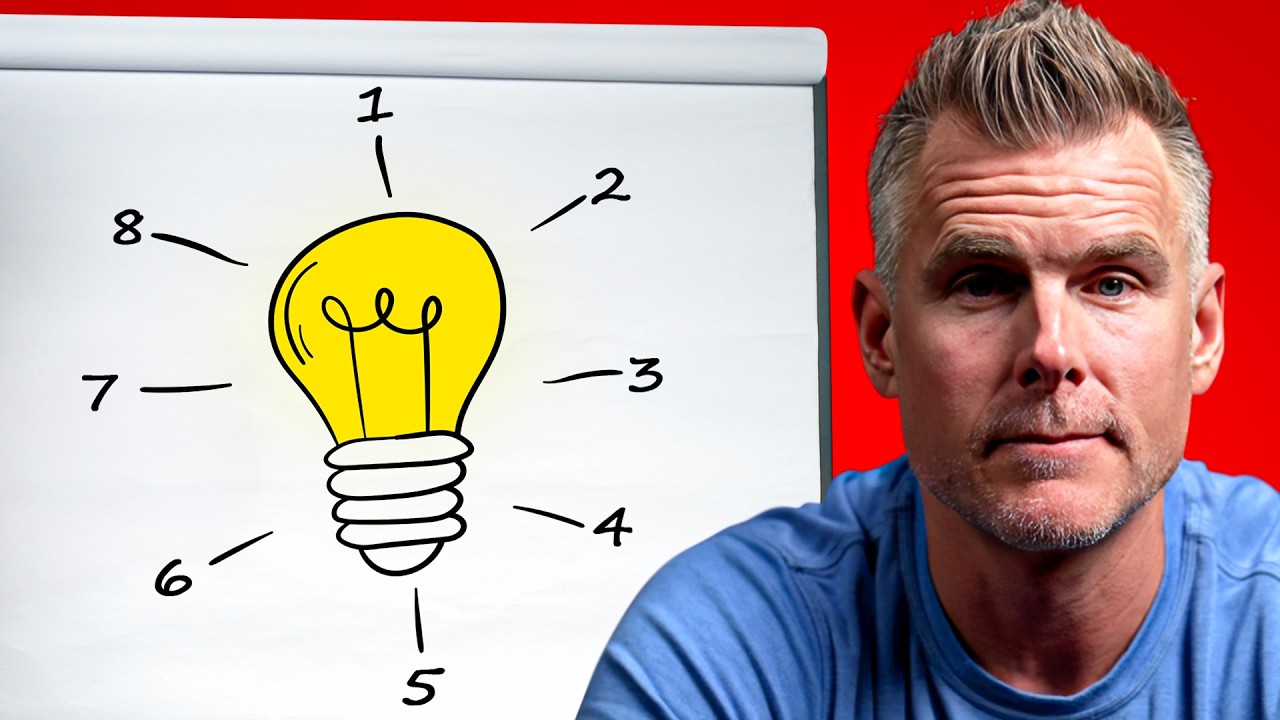






0 Comments